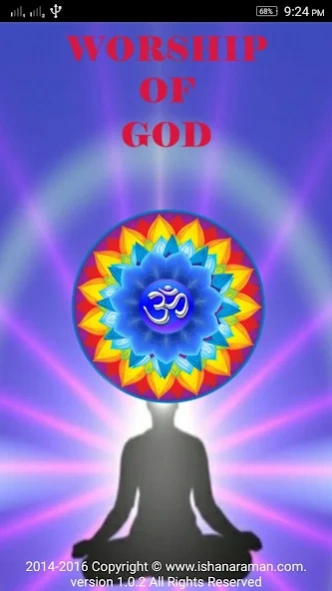Sunderkand 99.0.0
Continue to app
Free Version
Publisher Description
Sunderkand - Sunderkand which delivers particular benefit in one’s life.
Sunderkand is one of the seven sections (kands) of the Hindu epic Ramayana.
It relates to Hanumanji’s adventurous travel to Sri Lanka to find Sita Devi, who was abducted by Raavan, a demon king.
Sunderkand deals with Hanumanji in a beautiful poetic treatise of Valmiki and Sunder, denotes beauty in Sanskrit.
Goswami Tulsidas has done this in his Ram-Charit-Manas and chaste Hindus believe that regularly reciting this piece of literature will ward off evils in life giving one peace and prosperity.
The following are the features of this application:
1.Set Images as wallpaper..
2..Set the mantra as Alarm as well as ringtone.
3.Hindi as well as English full mantra Lyrics with the meaning.
4. Set number of repetition
5. Full of animations.with light.
6.There is no need of internet during use of app.
7.we can use Shankh & Garland as well as Bell ,
8.Collection of Lord Hanuman Images , which changes auto.
9.App can be moved to SD Card.
10.Play, pause, seek bar for easy navigation.
About Sunderkand
Sunderkand is a free app for Android published in the Audio File Players list of apps, part of Audio & Multimedia.
The company that develops Sunderkand is Bhakti. The latest version released by its developer is 99.0.0.
To install Sunderkand on your Android device, just click the green Continue To App button above to start the installation process. The app is listed on our website since 2022-03-04 and was downloaded 10 times. We have already checked if the download link is safe, however for your own protection we recommend that you scan the downloaded app with your antivirus. Your antivirus may detect the Sunderkand as malware as malware if the download link to ishan.sunder.kand is broken.
How to install Sunderkand on your Android device:
- Click on the Continue To App button on our website. This will redirect you to Google Play.
- Once the Sunderkand is shown in the Google Play listing of your Android device, you can start its download and installation. Tap on the Install button located below the search bar and to the right of the app icon.
- A pop-up window with the permissions required by Sunderkand will be shown. Click on Accept to continue the process.
- Sunderkand will be downloaded onto your device, displaying a progress. Once the download completes, the installation will start and you'll get a notification after the installation is finished.